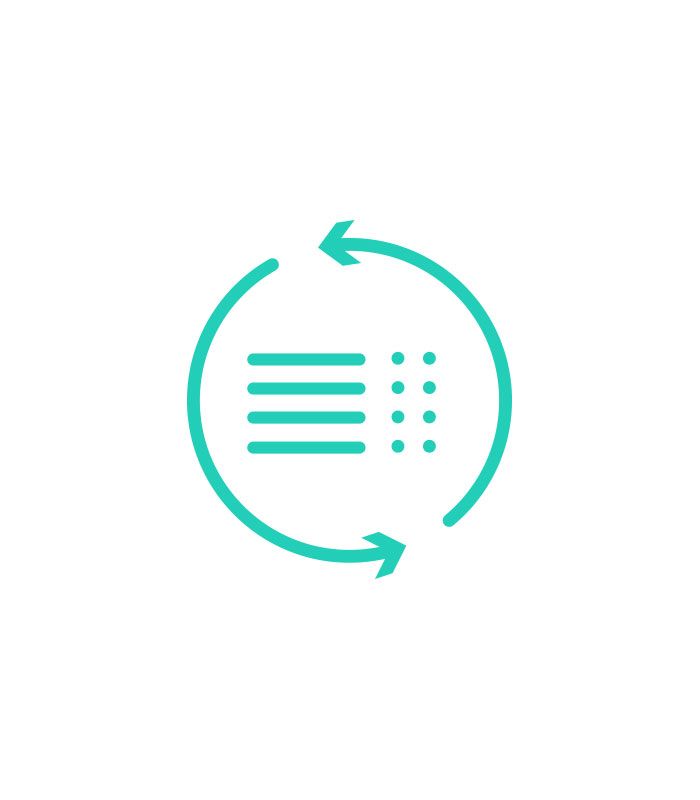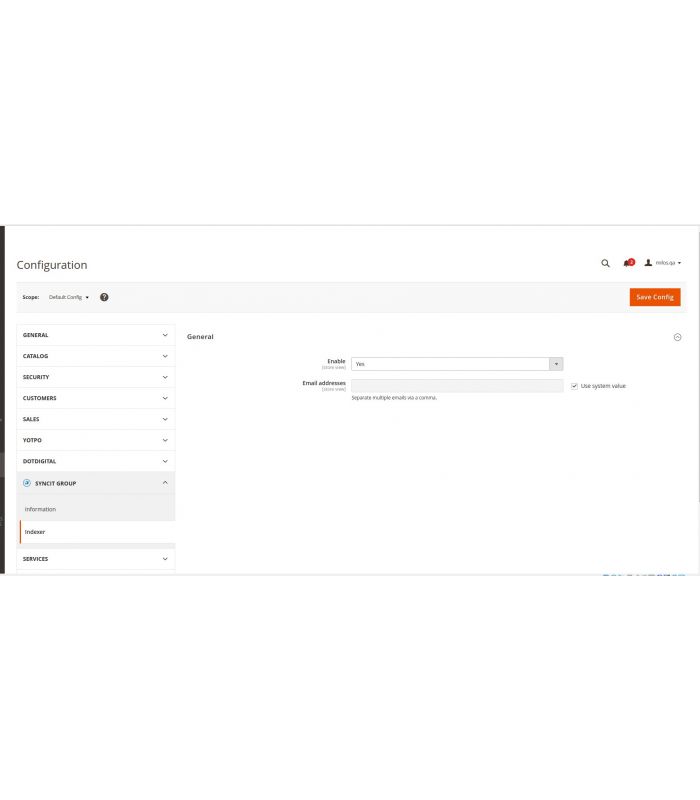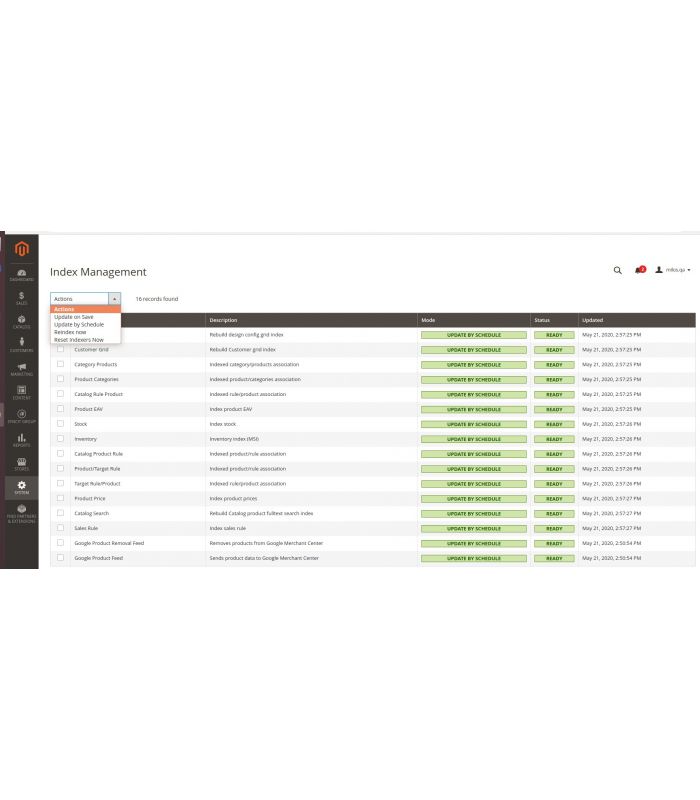Manual Reindex & Indexers Reset
Manual reindex and indexers reset action from Magento 2 Admin panel.
- Reset Indexers
- Manual Reindex
- Easy to use from the admin panel
- Perfect for dev and staging environments without enabled Cron jobs
Snapshot of Manual Reindex & Indexers Reset
Product Description
In Magento 2 Admin Panel - Index Management this extension brings two new options. In the actions dropdown menu, you can find Reindex Now and Reset Indexers Now options.
Reindex Now enables you to select indexers and run them manually.
Reset Indexers Now enables you to select indexers and reset them manually in case they are stuck or take too much time.
Please note: Magento does not recommend running the reindex manually on your production environment. But in our experience, for environments such as local, development or staging, where Cron jobs are not configured, it is quite handy to have the option to manually reindex the data.
Use Case
In Magento, it sometimes happens that indexers get stuck because of a database table lock or because of some background services. This extension enables you to manually reset them if this type of situation happens.
For environments such as local, development or staging, where Cron jobs are not configured, it is quite handy to have the option to manually reindex the data.
Configuration
In order for the extension to work properly, make sure to follow all the steps listed below.
Step 1 - Install the Extension
First, you have to install the extension in Magento 2. Should you need some help with the installation, you can find it in MagentoDevDocs.
Step 2 - Magento 2 Configuration Settings
To start with, please follow the path from the admin panel: System > Index Management.
View all the necessary information displayed within a grid.
Under Indexer, the names of the objects that create indexes are listed.
Under Description are specified the type and the operations of performed reindexes.
The Status displays the live status of indexation - Reindex Required, Processing, and Ready.
The Updated section shows the date and time of the last reindex.
Step 3 - Reindexing Data
In order to reindex the data or reset stuck indexers, thick the desired indexers. Then, choose Reindex or Reset from the Actions dropdown menu, and finally, click the Submit button.
After performing these actions, it is required to reload the page after a few moments, and then check the status of the indexers in the Status section.
Tech Specifications
Compatibility
Magento Open Source, Magento Commerce, Magento Commerce Cloud B2B
Magento version
2.0, 2.1, 2.2, 2.3.0, 2.3.1, 2.3.2, 2.3.3, 2.3.4
Update cost
Free lifetime updates
Support period
3 Months Free Support
Updated
November 27, 2019
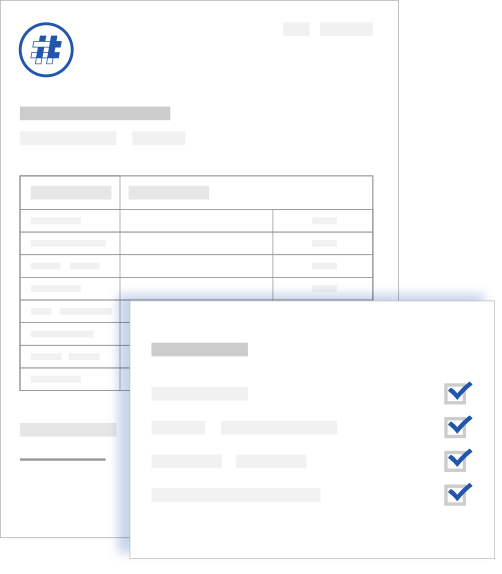
Customer Reviews